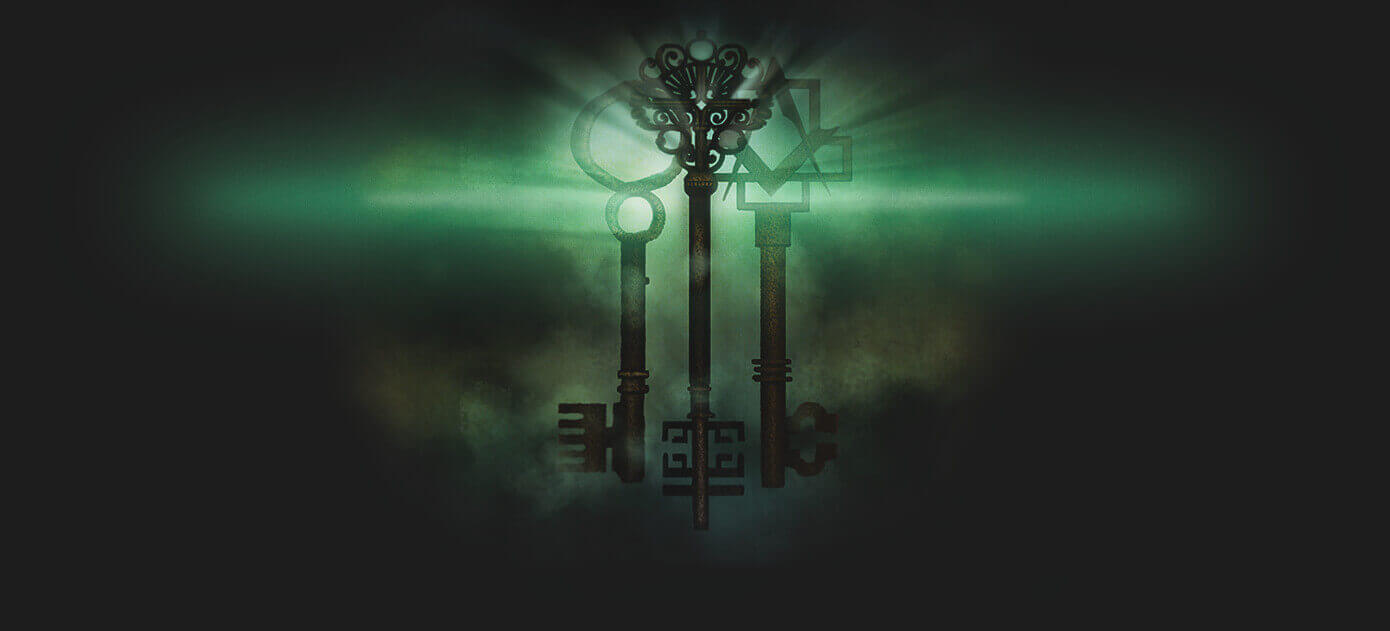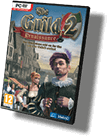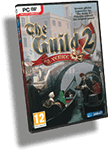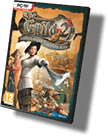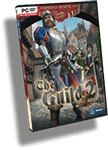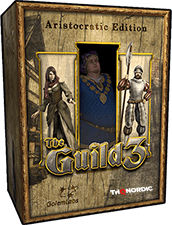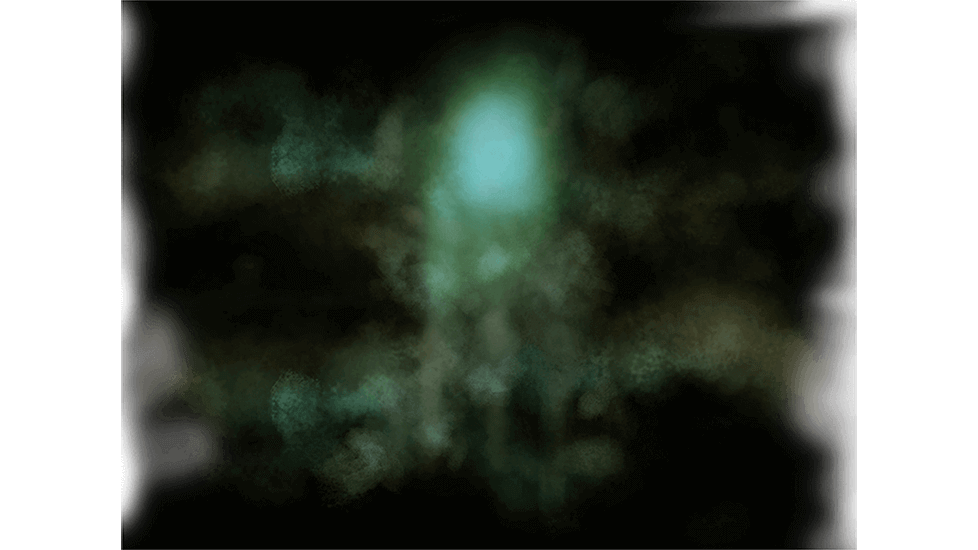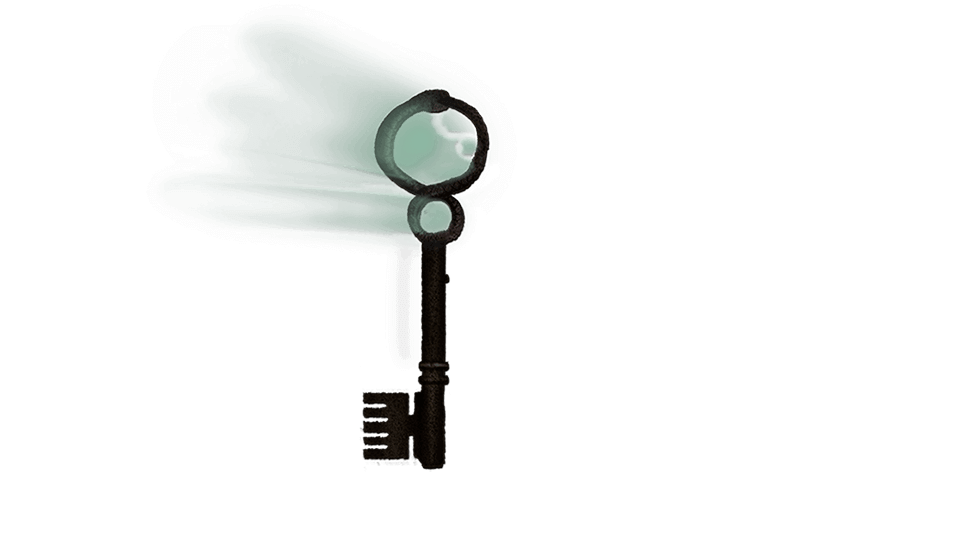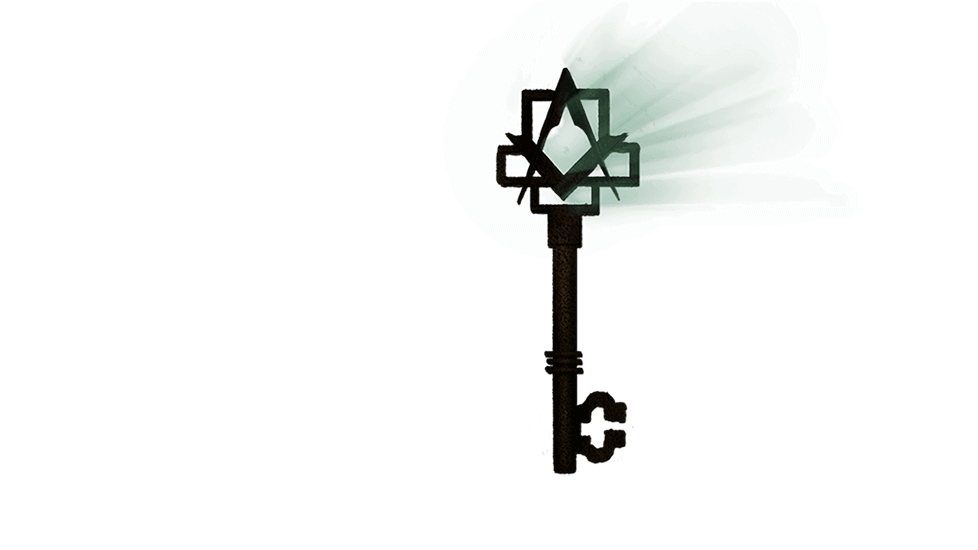We find ourselves in middle Europe of the year 1400. The dark middle ages, once dominated through nobles and clergy, ends and a new era begins: the age of the free cities of trading and of the free mind!
In The Guild 3 you create a family dynasty which can last for centuries. While the world around you and your dynasty rearrange itself again and again – all non-player figures make their own decisions – you have to prove your skills in handicrafts and trading, at social occasion and finally in politics and in malicious intrigues.
The Guild 3 is a unique mixture of economic simulation, strategy game, historical life simulation and role playing game in real time 3D, with atmospheric voice recording and medieval soundtrack.
- Guide your avatar and his or her family to acquire wealth and influence
- Become an honest craftsman, trade, start romances, bribe officials or thow bombs and poison your enemies – it’s up to you how you amass more and more power
- Acquire titles, take positions in town council offices and join a guild
- Ranging professions, a complex skill tree and many unlockable actions and bonuses
- 13 unique scenario maps based on authentic historical locations in Central and Northern Europe
- Day and night cycle and seasons that influence game events
- Play against AI dynasties or friends in multiplayer matches